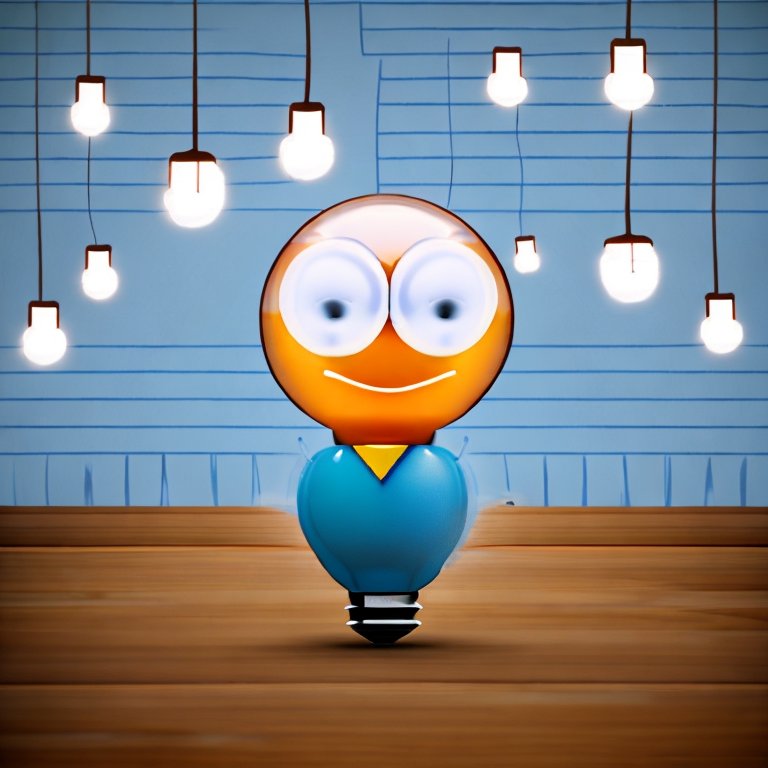The IEnumerator interface of C# is usually fine for visiting a collection of elements. However, often times when I’m doing something more complicated I want to split up the functionality of MoveNext1. In this post I’ll define a new interface and show how to employ the Adapter pattern to implement it.
MoveNext does two things: 1) it moves the cursor forward one position and 2) returns a bool value that indicates if there is an element at the current position. There are occasions where I want that boolean persisted. This requires me to keep a local variable (or a member variable) to maintain this piece of information. I’ve done this enough times that I decided that the iterator should store this for me. So I defined the interface IIterator.
1
2
3
4
5
6
7
8
9
10
11
12
13
14
15
16
17
18
19
20
21
using System;
namespace CollectionsExtensions
{
/// <summary>
/// Defines methods for iterating over a collection.
/// </summary>
/// <remarks>
/// Sometimes it's advantageous to have a HasCurrent property. This
/// interface differs from <see cref="IEnumerator{T}>"/> in that
/// <see cref="MoveNext"/> has no return value, and the value it would
/// have returned is accessible from <see cref="HasCurrent"/>
/// property.
/// </remarks>
public interface IIterator<out T> : IDisposable
{
bool HasCurrent { get; }
T Current { get; }
void MoveNext();
}
}
The MoveNext method now has no return value. It simply moves to the next element. You must separately inspect HasCurrent property to see if there is an element at the current position.
None of the collection classes implement this interface. However, it it trivial to write an adapter class that implements IIterator and can wrap an IEnumerator.
1
2
3
4
5
6
7
8
9
10
11
12
13
14
15
16
17
18
19
20
21
22
23
24
25
26
27
28
29
30
31
32
33
34
35
36
37
38
39
40
41
42
43
44
45
46
47
48
49
50
51
using System.Collections.Generic;
namespace CollectionsExtensions
{
/// <summary>
/// Defines an implementation of <see cref="IIterator{T}"/> that
/// works on any <see cref="IEnumerable{T}"/> instance by wrapping
/// its enumerator.
/// </summary>
public class EnumeratorIterator<T> : IIterator<T>
{
private readonly IEnumerator<T> enumerator;
private bool hasCurrent;
public bool HasCurrent
{
get { return hasCurrent; }
}
public T Current
{
get { return enumerator.Current; }
}
public void MoveNext()
{
hasCurrent = enumerator.MoveNext();
}
private EnumeratorIterator(IEnumerator<T> enumerator)
{
this.enumerator = enumerator;
this.hasCurrent = enumerator.MoveNext();
}
/// <summary>
/// Gets an iterator for the specified enumerable.
/// </summary>
/// <param name="enumerable"></param>
/// <returns></returns>
public static IIterator<T> GetIterator(IEnumerable<T> enumerable)
{
return new EnumeratorIterator<T>(enumerable.GetEnumerator());
}
public void Dispose()
{
enumerator.Dispose();
}
}
}
The constructor is hidden because otherwise we could be given an enumerator that is not at the beginning of the collection. To ensure we get a fresh enumerator I only provide a GetIterator method which takes an IEnumerable from which I can request a new IEnumerator.
This already allows us to retrieve an iterator but we can provide a little syntactic sugar by use of an extension method.
1
2
3
4
5
6
7
8
9
10
11
12
13
14
15
16
17
18
19
20
using System.Collections.Generic;
namespace CollectionsExtensions
{
public static class EnumerableExtensions
{
/// <summary>
/// Provides an extension method that gets an iterator for
/// IEnumerable. This makes it as easy to get an iterator as it
/// is to get an enumerator.
/// </summary>
/// <typeparam name="T"></typeparam>
/// <param name="enumerable"></param>
/// <returns></returns>
public static IIterator<T> GetIterator<T>(this IEnumerable<T> enumerable)
{
return EnumeratorIterator<T>.GetIterator(enumerable);
}
}
}
And now we can request an iterator for an enumerable object as shown in the next trivial example.
1
2
3
4
5
6
7
8
9
10
11
12
13
14
15
16
17
18
19
20
21
22
23
24
25
26
27
28
29
30
31
32
using System;
using System.Linq;
namespace CollectionsExtensions
{
public class Program
{
public static void Main()
{
var array = new [] { 1, 3, 5, 7, 11, 13, 17, 19 };
// ridiculous example - since this could be simplified
// by using foreach and an enumerator.
var iterator = array.GetIterator();
while (iterator.HasCurrent)
{
Console.WriteLine(iterator.Current);
iterator.MoveNext();
}
iterator = Enumerable.Empty<int>().GetIterator();
while (iterator.HasCurrent)
{
Console.WriteLine(iterator.Current);
iterator.MoveNext();
}
}
}
}
1. Unfortunately, I have not found an example of where I’ve used this. I’ll keep looking. ↩